One of the top reasons that companies implement SAP Business One is in order to get better control over their inventory. One simple way that SAP Business One helps users keep the right amount of inventory is with the minimum and maximum inventory level controls.
With these set up, the system checks the inventory level and automatically informs you if the inventory level is too low. In addition, the system will warn you if you try to purchase more inventory than the limit allows.
To set this up go to Inventory > Item Master Data > Inventory Data. On this tab under Inventory Level uncheck the box by Manage Inventory by Warehouse and then you can enter numbers for Required (Purchasing UoM), Minimum, and Maximum.

Here’s what they mean:
- Required (Purchasing UoM): If the inventory level falls below this number, the system will automatically suggest that you purchase the minimum quantity required.
- Minimum: If the inventory goes below this number, the system can block your sales transaction or give an alert.
- Maximum: If the inventory exceeds this number, the system can block your purchase transaction or give an alert.
How can you determine whether the system will block the transaction on the one hand, or issue an alert on the other? Go to Administration > System Initialization > Document Settings > General > Response to Release / Receipt of Inventory Outside Defined Range. There you can choose Without Warning, Warning Only, or Block Release / Receipt.

Want to know more about inventory control? See our article Inventory Transfer in SAP Business One



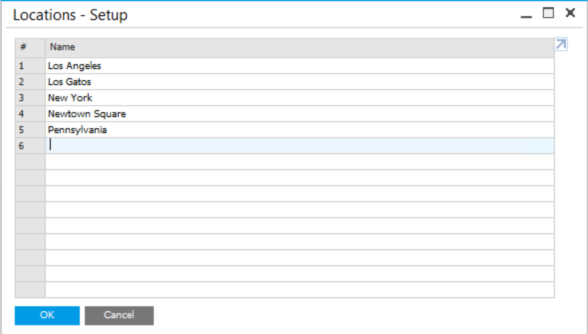


Leave a comment