It's annoying when tables have irrelevant entries in them. They waste your time every time you look at them, because you have to expend more effort to look for the information you actually want to see.
SAP Business One helps you eliminate irrelevant items from your price lists with the "Remove Unpriced Items from Price List in Database" option. With this feature the items that have no price defined will remain in your SAP Business One system, but they will be removed from your price lists.

You can find the checkbox for this option in Administration > System Initialization > General Settings > Pricing.
Another option to clean up your price lists would be to click "Hide Unpriced Items" in the Price List — Selection Criteria window.
To reach this window, go to Inventory > Price Lists > Price Lists. Then you will see the Price Lists window. Choose the Update by Selection radio button, and double click on the number of the price list row. Then the Price List - Selection Criteria window will appear.

Interested in how to change prices in bulk in SAP Business One? See our article Prices Update Wizard in SAP Business One.



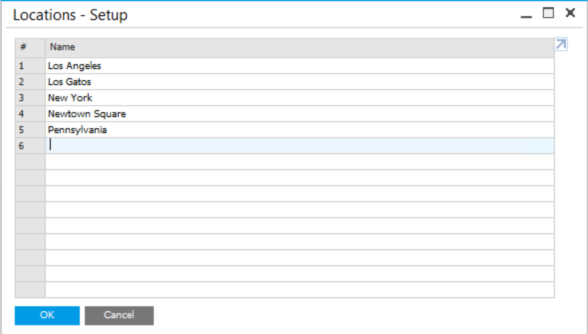


Leave a comment