It’s always nice when a computer program anticipates your next logical step and makes it easy for you to perform.
When creating sales orders, oftentimes the next logical step is to procure more inventory in order to replenish supply.
SAP Business One makes it easy by adding two check boxes on the Sales Order document that allow you to ask the system to automatically open the Procurement Confirmation Wizard immediately after creating the sales order.

With these two checkboxes you can choose to open the Procurement Confirmation Wizard for drop-ship warehouse lines, non drop-ship warehouse lines, or both.

For more about procurement, see our article called Purchase Quotations Wizard in SAP Business One.
by Darren Jansen on Sep 13, 2018 2:57:47 PM



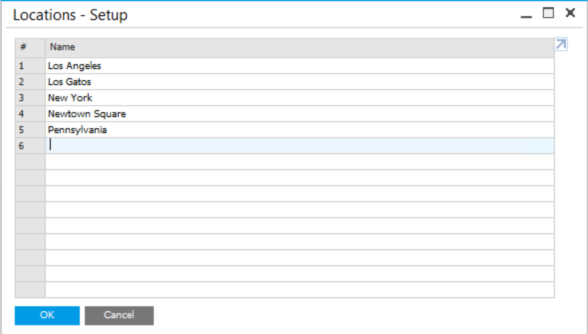


Leave a comment