As a modern manufacturer, you face continuous pressure to keep product costs down while delivering more product choices under a broader array of regulatory compliance requirements. As a result, you’re looking for the best way to improve product quality in your ever-changing manufacturing environment.
To ensure high product quality, you need quality control (QC) throughout your entire manufacturing process; gone are the days you can check product quality only at the end of a production run. Today, the QC process begins with selecting the right suppliers and evaluating their performance, continues through production, and ends only when final delivery is made and customer feedback obtained.
With SAP Business One, you can embed quality control in everything you do to manufacture products. It’s easy to gather, report, and analyze a unified set of quality data throughout your entire process and across all your manufacturing sites, including crucial insights into supplier performance and customer satisfaction levels.
How SAP Business One Embeds Quality Control
Small and midsized manufacturers document their quality assurance (QA) process in SAP Business One and manage it within the system. ‘Managing QA’ means setting quality standards, then capturing, alerting, and reporting on exceptions, both in real time and with historical data.
What can you document and track for QA? SAP Business One touches every part of your business, so you can apply QA standards to virtually everything. The following is a partial list, including some of the most commonly tracked QA criteria:
- Part quality (pre-, mid-, and post-production)
- Vendor performance (via scorecards)
- Product batch and lot quality
- Delivery performance
- Order submission accuracy
- Claims accuracy
- Part/product upgrades/downgrades
- SLA adherence
The alerting capabilities within SAP Business One help you react to QC issues as they occur. Equally important, you can set alerts for proactive QC checks. For example:
- Email or SMS when an ‘inspection lot’ is created
- Automated alert to inspection team when part samples arrive
- Alert 3PL warehouse team (via email or SMS) to move certain stock into ‘restricted use’ upon failed QC check
- Trigger a workflow when an inspection lot has high defect rate (over your established standard)
- Cancel all purchase orders from a vendor whose parts fail above a certain threshold (tracked via customer returns)
- Alert compliance teams when part and/or product defects reported for final products under regulatory scrutiny
Reports & Analysis Allow for Continued Quality Improvements
SAP Business One’s provision of historical data, real-time reports, and real-time production data combine to yield the strategic insight you need to prioritize quality. By automating and standardizing your data collection, the reporting you perform gains more meaning. As you view real-time and historical reports, you can understand the quality trends occurring throughout your supply chain, manufacturing, and delivery processes. It’s important to note that these aren’t SAP-dictated reports, but rather reports you can configure to match your operations, processes, and workflows.
The Benefits of Embedded QC with SAP Business One
With SAP Business One underpinning your business processes, you already have the ideal ERP system. Leveraging it for quality control delivers several additional benefits. First, you’ll reduce your product costs by minimizing rework and recalls. Second, you can avoid reputation-damaging product recalls. Third, you’ll maximize revenue and profitability while ensuring solid long-term customer relationships.
Want more information about quality control in SAP Business One and how it can help you? Contact us today.


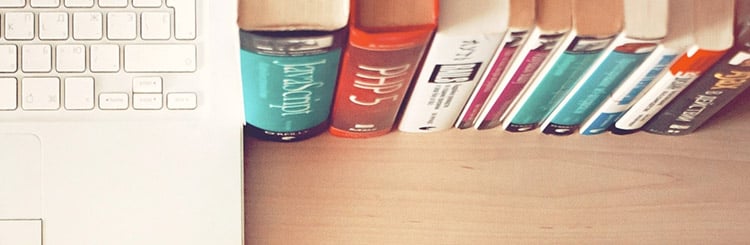







Leave a comment