SAP Business One is an application designed specifically for small and mid-size businesses that need easy-to-use, yet powerful, integrated systems to support their growth. Whether you’re using QuickBooks and Excel, or you’ve outgrown your existing ERP (Enterprise Resource Planning) system, SAP Business One offers a highly configurable solution to fully integrate all aspects of your business to help you manage it better. As you continue to grow, we can adapt and customize Business One to meet your changing needs and keep the solution working for you.
SAP Business One always enhances itself to meet the needs of customers. In SAP Business One 9.2, multiple new functions and features are designed for different kinds of companies. One of the great enhancements is project management.
In the old version of SAP Business One, project management was limited to financial data, which meant it was difficult to track the tasks, documents, and resources. From the new version, SAP Business One allows users to define the different stages, tasks and sub-projects, stage-by-stage budget and accounts data, associated resources and documents, and completion status.
Here are some tips that may be helpful:
- To start using Project Management, users need to go to Administration > System Initialization > Company Details > Basic Initialization and choose Enable Project Management.
- All the stages of the project are related to the project document, which help users better monitor the progress of various tasks. Users can also open a Gantt Chart, which shows all the tasks and the progress of each. Use the Context menu to find the Gantt Chart.
- In SAP Business One 9.2, all the cost and related documents as well as the budget are shown in the project. In this mode, users can check the Planned Cost and other amounts in the Stages block and compare the cost. This may help the manager better understand how to control each stage of the cost and assist team members in the future.
- Based on the size and scope of a project, it can be split into different “Sub Projects” or “Phases” which may represent a functional area for example.
- It’s more efficient to create a Project from a module, which will provide an overview of every activity the project team has created against a particular stage.
- Activities can be designed in the Stages block and the calendar will show the related activities. Remember at first to choose the stages and then to go to the activities part.
- Users have two choices regarding the stages, dependency or independency. If users select stage dependencies, SAP Business One will prevent management from moving to the next one if the previous stage is not closed.
To find out more information about the new features in SAP Business One 9.2, come to our website and visit our blogs.








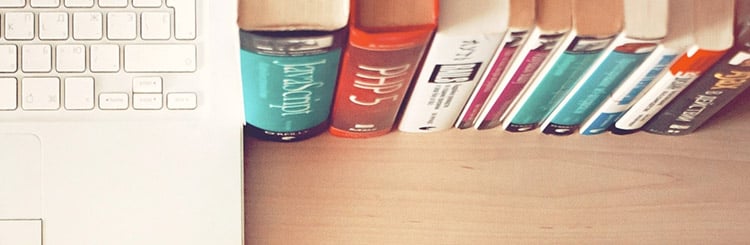



Leave a comment