Manufacturers and distributors rely on robust inventory management to operate profitably, and growing businesses must ensure that items are organized and easy to find. By implementing a warehouse management system (WMS), you can establish standard processes for assessing inventory levels, taking action to address shortages and overages, positioning items in optimal locations, and tracking inventory movement.
Here are five steps to organize your warehouse with a warehouse management system.
Step 1. Assess inventory levels
 A modern WMS can store detailed item lists and item descriptions related to each product your company sells. It also allows you to set automated reorder levels as quantities diminish and establish alerts for when you have excess quantities in the warehouse. Based on this information, you can choose to run promotions on products with warehouse overages while prioritizing purchases for items that are in short supply.
A modern WMS can store detailed item lists and item descriptions related to each product your company sells. It also allows you to set automated reorder levels as quantities diminish and establish alerts for when you have excess quantities in the warehouse. Based on this information, you can choose to run promotions on products with warehouse overages while prioritizing purchases for items that are in short supply.
To establish benchmark levels, evaluate your current inventory and expected levels of demand over one, three, six, and nine-month intervals. (Don’t forget to exclude damaged and obsolete items from your item/product counts; they’ll be managed as exceptions in the WMS.)
Step 2. Categorize your inventory
To make your WMS work better for you, categorize your inventory items and products in a way that allows for volume purchases, purchase tie-ins, and sales tie-ins. To do this, you should temporarily isolate all related items and products (even consider removing them from the warehouse as you do). Then, name your categorizations in the WMS tool. Assuming you have the correct data regarding what you have in the warehouse, you can save time by making logical categorizations; if you lack visibility into what you have stored, you should physically account for and inspect all inventory items to ensure they’re ready for merchandising.
Step 3. Perform advanced categorization
A modern WMS provides high levels of intelligence, giving you a “smart warehouse.” You can leverage the system to categorize inventory items at multiple levels beyond the related items we outlined above; for example, you can set up categories like “type,” “size,” “weight,” and “popularity level.” These will help you further organize the warehouse for more logical, faster picking. Heavier products or those consuming more space, for example, would be stored on bottom shelves or specially designed overhead shelves where they can be easily moved with forklift machinery.
Step 4. Place commonly used products in the most convenient and easily accessible areas
 Within your WMS, you can input restrictions so the system prevents storage of specific items in specific warehouse locations. By taking this step, you’ll dramatically reduce the time you spend navigating around less-used items to access those the more popular, high-selling items. When organizing the warehouse, the most frequently used items should be strategically placed in convenient areas, while the least used items should be stored out of the way.
Within your WMS, you can input restrictions so the system prevents storage of specific items in specific warehouse locations. By taking this step, you’ll dramatically reduce the time you spend navigating around less-used items to access those the more popular, high-selling items. When organizing the warehouse, the most frequently used items should be strategically placed in convenient areas, while the least used items should be stored out of the way.
Step 5. Physically label inventory
Physically label your inventory to reflect the exact way it’s named in your warehouse management system. This will minimize the potential for miscommunication between warehouse staff and other employees; correct physical labels also help warehouse staff (especially less experienced staff) recognize errors in orders or allocations.
Conclusion
A modern WMS is the ideal way to organize your warehouse for ongoing profitability and future growth. The ease of use and automated nature of a WMS saves you time and prevents costly errors by providing process discipline and data insights that help your people work smarter, not harder
If you can’t identify the quantity, quality, location, and anticipated need for your inventory, it’s time to contact us. We’d love to demonstrate what’s possible for your business with WMS-driven smarter warehousing.


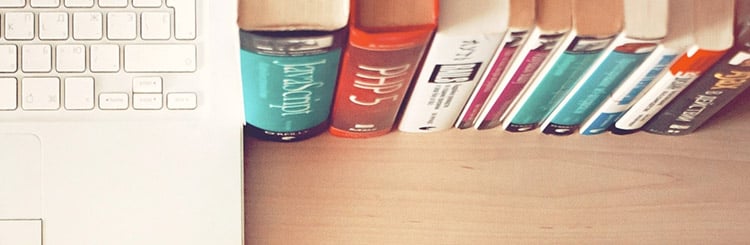





Leave a comment