Searching the market for an ERP solution can be confusing and complex. Each solution has multiple functionalities that work on different aspects of the corporate model. SAP Business One works on the basis of multiple modules exchanging information in unison.
There are 15 core modules that come with the program. Depending on the business model, additional modules can be integrated into the system to better suit the company's needs. Here is a breakdown of the 15 core components of SAP Business One.
1. Administration
This module is one of the first to be configured. The administration module is used to specify system setup parameters, specify company and user information, and perform maintenance functions such as backups and restore.
2. Customer Relations Management (CRM)
CRM provides a comprehensive look at sales data and customer trends in product sales. It can create customer reports on sales trends, provide sales forecasting, manage customer relations and product warranties including more.
3. Financials
This module helps manage all the required financial reports for the company. It integrates the tax regulations of the necessary countries and provide documentation for all sales and transactions.
4. Sales Opportunities
This module provides the ability to track lead generation and potential sales opportunities to increase revenue.
5. Sales A/R
The sales module tracks each sale from the order, manufacturing, delivery and invoice of the sale. It tracks each order in real-time and provides up-to-date instant information.
6. Purchasing A/P
The purchasing module organizes the total purchases of the company in a single module. It includes vendor invoices and cost of acquiring goods. The module can even break down the cost of various goods based on importing, taxes, customs fees and more.
7. Business Partner Management
SAP Business One also allows you to operate a database of information regarding valued business partners. This information is then used to forecast sales and log data about partner activities.
8. Banking
Needless to say, there are a number of transactions and payments to be made daily even in a small company. The banking module keeps track of these payments, including payrolls, payments from customers, payments to vendors and records all transactions and receipts automatically.
9. Inventory
Inventory changes constantly from location to location and changes according to product demand. An inventory module keeps track of these changes and provides up to date and instant access to product information. This lets companies restock efficiently and make necessary allocations in time before backups occur.
10. Resource Management
This aspect of SAP Business One keeps an organized list of various resources used by the company including real estate and property management and equipment use.
11. Production Management
Allows the company to keep track of how products are made. This module itemizes materials needed for production and the appropriate work orders for each item.
12. Project Management
This relatively new tool (introduced in SAP 9.2) allows project leaders to create projects and assign tasks to employees. This centralized method provides a meeting point for all workers to communicate changes to projects and create new tasks.
13. Material Requirements Planning (MRP)
This module keeps track of materials used in the sales and production modules. This module can then alert the company of shortages and excesses at all times thereby maximizing production efficiency.
14. Service
Any company that provides services to customers can manage all associated services in this module. This module can keep track of services rendered and received by the customer.
15. Human Resources
This vital module keeps track of all employee data like contact information, capabilities, absence reports and more.
SAP Business One is a powerful program that can include more than just these 15 modules. It can be assembled to best fit any company's needs to help it become more efficient and profitable. For more information about ERP planning software contact us today.


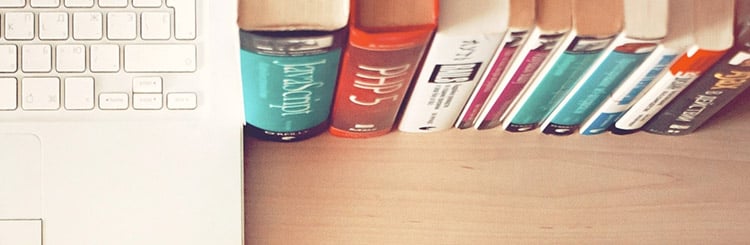



Leave a comment